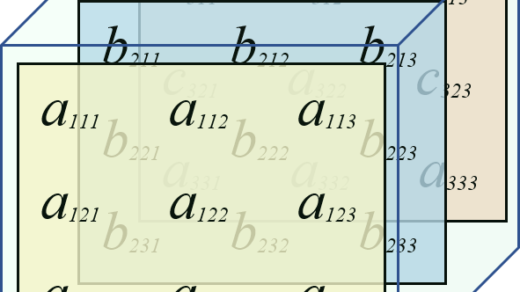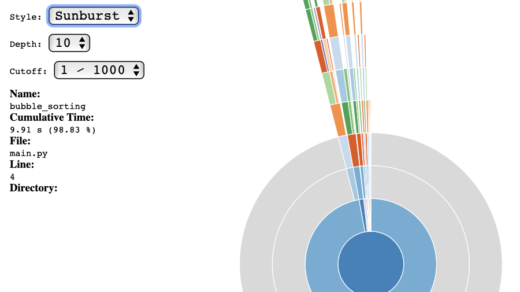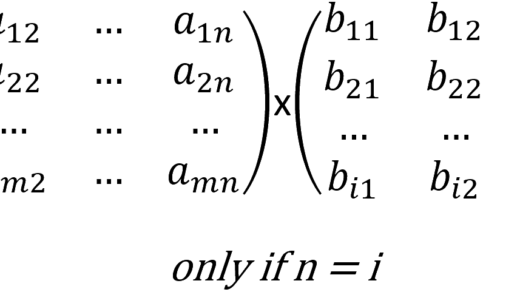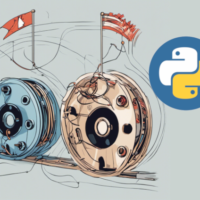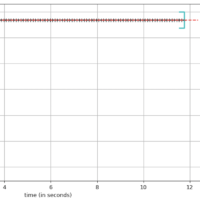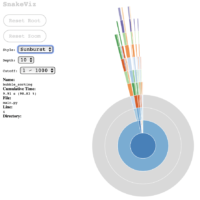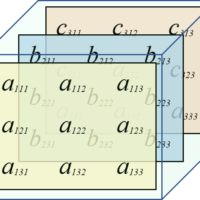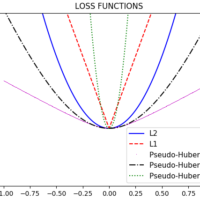Introduction
Hello, asyncio enthusiasts! If you’ve been following along, you’ll remember that we recently dived into the basics of Python’s asyncio library in our previous blog post. We explored the fundamentals like coroutines, tasks, and event loops, and even touched on some best practices and debugging techniques. But as promised, we’re not stopping there. It’s time to venture into the more advanced territories of asyncio.
In today’s post, we’ll be covering some of the more intricate aspects of asynchronous programming in Python. We’ll delve into synchronization primitives, explore the utility of Queues and Semaphores, and even get our hands dirty with Transports and Protocols. These are the tools and concepts that can help you manage complex workflows, coordinate between different tasks, and truly unleash the power of asyncio.
So, if you’re ready to elevate your asyncio game, read on as we dissect these advanced topics, complete with practical examples to help you grasp the concepts better.
Synchronization Primitives in Asyncio: Mastering Concurrency Control
As you delve deeper into asyncio, you’ll find that managing concurrent tasks can get complicated. While asyncio excels at handling I/O-bound operations concurrently, there are scenarios where you need to control the execution order of your coroutines. This is where synchronization primitives come into play.
What Are Synchronization Primitives?
In the context of asyncio, synchronization primitives are constructs designed to coordinate the execution of multiple coroutines. They are particularly useful when you have shared resources or states that multiple coroutines need to access. The most commonly used synchronization primitives in asyncio are:
- Locks: Prevent multiple coroutines from accessing a shared resource simultaneously.
- Events: Notify multiple coroutines that a particular event has occurred.
- Conditions: A more advanced form of synchronization that combines Locks and Events.
- Semaphores: Limit the number of coroutines that can access a particular section of code.
Using Locks in Asyncio
Locks are perhaps the simplest form of synchronization. Here’s a quick example:
import asyncio
lock = asyncio.Lock()
async def my_coroutine(id):
async with lock:
print(f"Coroutine {id} has acquired the lock")
await asyncio.sleep(1)
print(f"Coroutine {id} has released the lock")
async def main():
tasks = [my_coroutine(i) for i in range(3)]
await asyncio.gather(*tasks)
if __name__ == "__main__":
asyncio.run(main())
In this example, we create a lock using asyncio.Lock(). The my_coroutine function acquires the lock using async with lock: before proceeding with its task. This ensures that only one coroutine can execute the code block under the lock at any given time.
Using Events in Asyncio
Events are another useful synchronization primitive. They allow you to pause a coroutine until a certain event has occurred.
import asyncio
event = asyncio.Event()
async def waiter():
print("Waiting for the event to be set")
await event.wait()
print("The event was set, proceeding")
async def setter():
await asyncio.sleep(1)
print("Setting the event")
event.set()
async def main():
await asyncio.gather(waiter(), setter())
if __name__ == "__main__":
asyncio.run(main())
In this example, the waiter coroutine will wait until the setter coroutine sets the event.
Using Conditions in Asyncio
Conditions are a bit more complex and are used when a coroutine should wait for a particular condition to be met.
import asyncio
condition = asyncio.Condition()
async def consumer():
async with condition:
print("Consumer waiting")
await condition.wait()
print("Consumer triggered")
# Do something
async def producer():
await asyncio.sleep(1)
async with condition:
print("Producer ready")
condition.notify_all()
async def main():
await asyncio.gather(consumer(), producer())
if __name__ == "__main__":
asyncio.run(main())
Here, the consumer coroutine waits for a condition to be met. The producer coroutine sets the condition, allowing the consumer to proceed.
Both Event and Condition are synchronization primitives in asyncio that allow for coordination between coroutines, but they serve different purposes and are used in different scenarios. Here’s a breakdown of the differences:
Event
An Event is a simple synchronization primitive that is used to signal multiple coroutines that some condition has been met, allowing them to proceed. Once the event is set, all waiting coroutines are awakened. Events are mainly used for one-off signals and don’t carry any additional information or state other than being set or cleared.
Condition
A Condition is more complex and is often used for more specific signaling between coroutines. It combines the functionality of an Event and a Lock. Conditions are generally used to signal state changes that may require coroutines to take different actions, not just proceed. Multiple conditions can share the same underlying lock, allowing for more complex coordination.
Key Differences
- Purpose:
Eventis generally used for simple signaling, whileConditionis used for more complex scenarios involving multiple state changes. - Locking:
Conditionhas an associated lock, allowing for more complex coordination between coroutines.Eventdoes not have this feature. - Notification:
Conditionallows you to notify only a specific number of waiting coroutines, whereasEventwill notify all waiting coroutines when set. - State Management:
Conditionis often used when the state of an object changes and you need to notify other coroutines, possibly to re-check a condition.Eventis more for a one-off signal to proceed.
In summary, while the code to use them may look similar, Event and Condition are used for different types of coordination problems. Choose the one that best fits the specific requirements of your application.
Why Use Synchronization Primitives?
You might wonder, “Why do I need these primitives if asyncio is all about concurrency?” The answer lies in the complexity of real-world applications. When you have multiple coroutines that depend on some shared state or need to be executed in a specific order, synchronization primitives become indispensable.
Best Practices
- Always release the locks and other resources you acquire.
- Use timeouts where applicable to avoid deadlocks.
- Prefer higher-level synchronization primitives like Queues for producer-consumer problems.
Queues in Asyncio: The Backbone of Data Management
After diving deep into synchronization primitives, let’s shift our focus to another powerful feature in asyncio—Queues. Queues are the go-to solution for managing data between multiple coroutines, especially in producer-consumer scenarios.
What Are Queues?
In asyncio, a Queue is a simple yet powerful data structure that allows you to store and retrieve items in a first-in, first-out (FIFO) manner. Queues are thread-safe and are designed to be used with async/await syntax, making them ideal for managing data between multiple coroutines.
Basic Usage of Queues
Here’s a simple example demonstrating a producer-consumer relationship using asyncio Queues:
import asyncio
async def producer(queue):
for i in range(5):
print(f"Producing item {i}")
await queue.put(i)
await asyncio.sleep(1)
async def consumer(queue):
while True:
item = await queue.get()
print(f"Consuming item {item}")
queue.task_done()
async def main():
queue = asyncio.Queue()
await asyncio.gather(producer(queue), consumer(queue))
if __name__ == "__main__":
asyncio.run(main())
In this example, the producer coroutine puts items into the queue, while the consumer coroutine takes them out for processing. The queue.task_done() method indicates that a formerly enqueued task is complete.
Advanced Usage: Priority Queues and LIFO Queues
Asyncio also provides specialized types of queues like PriorityQueue and LifoQueue (Last-In, First-Out). These can be useful for more complex data management requirements.
Why Use Queues?
- Data Integrity: Queues ensure that data is processed in the order it was added, maintaining data integrity.
- Resource Management: Queues can be used to manage limited resources like database connections or API rate limits.
- Decoupling: Queues decouple the data producers from consumers, making it easier to maintain and scale your application.
Best Practices
- Use the
maxsizeparameter to set a limit on the queue size to prevent memory overflow. - Always use
await queue.join()to ensure that all tasks are completed before shutting down the event loop.
Real-World Example: Web Crawler
Imagine you’re building a web crawler. You could have one coroutine responsible for fetching URLs and putting them into a queue. Another coroutine could be responsible for taking URLs from the queue, downloading the content, and performing some analysis. This way, the fetching and analysis parts of your application are decoupled, making it easier to maintain and scale.
import asyncio
async def fetch_urls(queue):
urls = ["https://en.wikipedia.org/wiki/Americas", "https://en.wikipedia.org/wiki/Asia"]
for url in urls:
print(f"Fetching {url}")
await queue.put(url)
await asyncio.sleep(1)
async def analyze_content(queue):
while True:
url = await queue.get()
print(f"Analyzing content from {url}")
queue.task_done()
async def main():
queue = asyncio.Queue()
await asyncio.gather(fetch_urls(queue), analyze_content(queue))
if __name__ == "__main__":
asyncio.run(main())
Semaphores in Asyncio: Managing Rate Limits and Resource Allocation
Having covered synchronization primitives and Queues, let’s now turn our attention to Semaphores. Semaphores are another form of synchronization primitive but with a different purpose: they are used to limit the number of coroutines that can access a particular section of code.
What Are Semaphores?
In asyncio, a Semaphore is essentially a counter with an initial value that you set. When a coroutine acquires the Semaphore, the counter is decremented. When the counter reaches zero, no more coroutines can acquire the Semaphore until one of the existing ones releases it, incrementing the counter back up.
Basic Usage of Semaphores
Here’s a simple example to demonstrate how Semaphores can be used to limit concurrent access:
import asyncio
sem = asyncio.Semaphore(2)
async def my_coroutine(id):
async with sem:
print(f"Coroutine {id} has acquired the semaphore")
await asyncio.sleep(2)
print(f"Coroutine {id} has released the semaphore")
async def main():
tasks = [my_coroutine(i) for i in range(4)]
await asyncio.gather(*tasks)
if __name__ == "__main__":
asyncio.run(main())
In this example, we create a Semaphore with an initial value of 2, meaning only two coroutines can acquire it at the same time. The my_coroutine function acquires the Semaphore using async with sem: before proceeding with its task.
Why Use Semaphores?
- Rate Limiting: If you’re making API calls or web scraping, you can use Semaphores to limit the rate at which requests are made.
- Resource Allocation: In scenarios where you have limited resources like database connections, Semaphores can help manage those resources effectively.
Advanced Use-Case: Web Scraping with Rate Limiting
Let’s consider a real-world example where Semaphores can be incredibly useful: web scraping with rate limiting.
import asyncio
sem = asyncio.Semaphore(2) # Limit to 2 concurrent requests
async def fetch_page(url):
async with sem:
print(f"Fetching {url}")
await asyncio.sleep(1) # Simulate network delay
print(f"Finished fetching {url}")
async def main():
urls = ["https://en.wikipedia.org/wiki/Americas", "https://en.wikipedia.org/wiki/Asia", "https://en.wikipedia.org/wiki/Europe", "https://en.wikipedia.org/wiki/Africa"]
tasks = [fetch_page(url) for url in urls]
await asyncio.gather(*tasks)
if __name__ == "__main__":
asyncio.run(main())
In this example, we use a Semaphore to limit the number of concurrent requests to 3. This ensures that we don’t overwhelm the server while scraping.
Best Practices
- Always release the Semaphore after you’re done using it to free up resources.
- Be mindful of deadlocks. Make sure that every acquire is paired with a release.
Transports and Protocols: The Building Blocks of Network Communication
After discussing synchronization primitives, Queues, and Semaphores, it’s time to delve into the lower-level abstractions that asyncio offers: Transports and Protocols. These are the building blocks that provide more control over network communication, allowing you to handle use-cases that are not easily covered by higher-level abstractions.
What Are Transports and Protocols?
- Transports: These are responsible for handling the actual I/O operations, like reading from or writing to the network.
- Protocols: These define the rules for parsing incoming data and formatting outgoing data. They work in conjunction with Transports to handle the network communication.
Basic Usage of Transports and Protocols
Here’s a simple example of a TCP echo server using Transports and Protocols:
import asyncio
class EchoProtocol(asyncio.Protocol):
def connection_made(self, transport):
self.transport = transport
def data_received(self, data):
self.transport.write(data)
async def main():
loop = asyncio.get_running_loop()
server = await loop.create_server(EchoProtocol, '127.0.0.1', 8888)
await server.serve_forever()
if __name__ == "__main__":
asyncio.run(main())
In this example, we define an EchoProtocol class that inherits from asyncio.Protocol. The connection_made method is called when a new connection is established, and data_received is called whenever data is received from the client. You can try this server by running telnet:
alexis % telnet 127.0.0.1 8888
Trying 127.0.0.1...
Connected to localhost.
Why Use Transports and Protocols?
- Fine-Grained Control: They offer more control over the network layer, allowing you to optimize for specific use-cases.
- Protocol Implementation: If you’re working with a custom or less-common network protocol, you can implement it using these lower-level abstractions.
- Resource Management: Effective use of Transports and Protocols can lead to more efficient resource utilization.
Advanced Use-Case: Custom Protocol Implementation
We’ll create a simple custom binary protocol that expects data in the format of a 4-byte integer followed by a string. The server will read the integer, then read the string of that length, and echo it back to the client.
Here’s the server code using CustomProtocol:
import asyncio
import struct
class CustomProtocol(asyncio.Protocol):
def connection_made(self, transport):
self.transport = transport
def data_received(self, data):
parsed_data = self.parse_custom_protocol(data)
self.transport.write(parsed_data)
def parse_custom_protocol(self, data):
# Unpack a 4-byte integer from the beginning of data
str_len = struct.unpack("!I", data[:4])[0]
# Extract the string of the given length
received_str = data[4: 4 + str_len].decode('utf-8')
print(f"Received string: {received_str}")
# For demonstration, just echo back the received string
return data
async def main():
loop = asyncio.get_running_loop()
server = await loop.create_server(CustomProtocol, '127.0.0.1', 8888)
await server.serve_forever()
if __name__ == "__main__":
asyncio.run(main())
Now, let’s create a client to test this server. The client will send a 4-byte integer indicating the length of the string, followed by the string itself:
import asyncio
import struct
async def custom_protocol_client():
reader, writer = await asyncio.open_connection('127.0.0.1', 8888)
# Prepare data: 4-byte length followed by the string
test_str = "Hello, World!"
data = struct.pack("!I", len(test_str)) + test_str.encode('utf-8')
writer.write(data)
await writer.drain()
# Read echoed data
received_data = await reader.read(100)
# Close the connection
writer.close()
await writer.wait_closed()
# Unpack received data
str_len = struct.unpack("!I", received_data[:4])[0]
received_str = received_data[4: 4 + str_len].decode('utf-8')
print(f"Received echoed string: {received_str}")
async def main():
await custom_protocol_client()
if __name__ == "__main__":
asyncio.run(main())
Best Practices
- Always close the Transport when you’re done to free up resources.
- Implement proper error handling in your Protocol methods to deal with network issues or malformed data.
Streams in Asyncio: A Higher-Level Approach to Network Communication
After exploring the lower-level abstractions of Transports and Protocols, you might be wondering if there’s a more straightforward way to handle network communication in asyncio. The answer is yes, and it comes in the form of Streams—a higher-level alternative that provides an easier interface for reading and writing data over the network.
What Are Streams?
Streams in asyncio provide a set of high-level APIs for working with network I/O. They abstract away the complexities of Transports and Protocols, offering a simpler and more Pythonic interface. Streams are divided into two main types:
- StreamReader: For reading data from a network connection.
- StreamWriter: For writing data to a network connection.
Basic Usage of Streams
Here’s a simple example of a TCP echo client using asyncio Streams:
import asyncio
async def echo_client():
reader, writer = await asyncio.open_connection('127.0.0.1', 8888)
writer.write(b'Hello, World!')
await writer.drain()
data = await reader.read(100)
print(f"Received: {data.decode()}")
writer.close()
await writer.wait_closed()
async def main():
await echo_client()
if __name__ == "__main__":
asyncio.run(main())
In this example, asyncio.open_connection returns a StreamReader (reader) and a StreamWriter (writer). We use writer.write() to send data and reader.read() to receive data.
Why Use Streams?
- Simplicity: Streams offer a simpler and more intuitive API compared to Transports and Protocols.
- Readability: Code that uses Streams is often easier to read and maintain.
- Flexibility: While they are high-level, Streams still offer a good degree of control over the network communication.
Advanced Use-Case: Building a Chat Server
Imagine building a simple chat server where multiple clients can send and receive messages. You could use Streams to manage each client’s connection easily.
import asyncio
async def handle_client(reader, writer):
while True:
data = await reader.read(100)
if not data:
break
writer.write(data)
await writer.drain()
async def main():
server = await asyncio.start_server(handle_client, '127.0.0.1', 8888)
await server.serve_forever()
if __name__ == "__main__":
asyncio.run(main())
This client will connect to the server, send messages typed by the user, and display messages received from the server:
import asyncio
async def read_from_server(reader):
while True:
data = await reader.read(100)
if not data:
print("Server disconnected")
break
print(f"Received: {data.decode()}")
async def write_to_server(writer):
while True:
message = input("Send message: ")
writer.write(message.encode())
await writer.drain()
async def chat_client():
reader, writer = await asyncio.open_connection('127.0.0.1', 8888)
asyncio.create_task(read_from_server(reader))
asyncio.create_task(write_to_server(writer))
await asyncio.gather(
read_from_server(reader),
write_to_server(writer)
)
writer.close()
await writer.wait_closed()
async def main():
await chat_client()
if __name__ == "__main__":
asyncio.run(main())
To test the chat server:
- Run the chat server code.
- Run the chat client code.
You can open multiple terminals and run multiple instances of the client to simulate a chat environment. Each client will echo back whatever message it sends to the server, as per your server’s current implementation.
In this example, handle_client is a coroutine that handles the communication for each connected client. It reads data from the reader and writes it back using the writer, effectively echoing the received messages.
Best Practices
- Always close the StreamWriter using
writer.close()to free up resources. - Use
await writer.drain()to ensure that all buffered data is sent.
Task Groups in Asyncio: Simplifying Task Management in Python 3.11+
If you’re using Python 3.11 or newer, you have access to a powerful feature that simplifies the management of multiple tasks—Task Groups. This advanced topic is particularly useful for handling task cancellations and exceptions in a more organized manner.
What Are Task Groups?
Task Groups are a new addition to asyncio in Python 3.11 that allow you to manage the lifecycle of multiple tasks as a single unit. With Task Groups, you can start, cancel, or await the completion of multiple tasks together, making your code cleaner and more manageable.
Basic Usage of Task Groups
Here’s a simple example to demonstrate the usage of Task Groups:
import asyncio
async def my_task(name):
print(f"Task {name} started")
await asyncio.sleep(1)
print(f"Task {name} completed")
async def main():
async with asyncio.TaskGroup() as tg:
tg.create_task(my_task("A"))
tg.create_task(my_task("B"))
tg.create_task(my_task("C"))
if __name__ == "__main__":
asyncio.run(main())
In this example, we create a Task Group using asyncio.TaskGroup() and then add tasks to it using tg.create_task(). All tasks in the Task Group will be awaited when exiting the async with block.
Why Use Task Groups?
- Simplified Error Handling: If any task in the group raises an exception, it is propagated immediately, and all other tasks are cancelled.
- Task Cancellation: Cancelling the Task Group cancels all tasks within it, making it easier to manage task lifecycles.
- Code Organization: Task Groups help in organizing related tasks together, making the code easier to read and maintain.
Advanced Use-Case: Web Scraping with Error Handling
Consider a web scraping scenario where you’re fetching data from multiple URLs. If any of the fetch operations fail, you want to cancel all other ongoing fetches and handle the exception gracefully.
import asyncio
async def fetch_url(url):
print(f"Fetching {url}")
await asyncio.sleep(1) # Simulate network delay
if "bad" in url:
raise ValueError(f"Bad URL: {url}")
print(f"Fetched {url}")
async def main():
async with asyncio.TaskGroup() as tg:
tg.create_task(fetch_url("https://en.wikipedia.org/wiki/Americas"))
tg.create_task(fetch_url("bad://failx.test"))
tg.create_task(fetch_url("https://en.wikipedia.org/wiki/Europa"))
if __name__ == "__main__":
try:
asyncio.run(main())
except ValueError as e:
print(f"An error occurred: {e}")
In this example, fetching the “bad” URL raises a ValueError. The Task Group ensures that all other tasks are cancelled, and the exception is propagated.
Best Practices
- Use Task Groups for logically related tasks that should be managed together.
- Be mindful of exception handling within Task Groups to ensure that errors are caught and handled appropriately.
Websockets and HTTP2: Leveraging Asyncio for Advanced Networking Protocols
As you dive deeper into the world of asyncio, you’ll find that it’s not just limited to basic HTTP requests or simple TCP/UDP protocols. Asyncio can also be used to work with more advanced networking protocols like Websockets and HTTP/2, enabling real-time communication and multiplexing capabilities.
Websockets with Asyncio
Websockets provide a full-duplex communication channel over a single, long-lived connection, making them ideal for real-time applications like chat rooms, online gaming, and live updates.
Basic Usage of Websockets
Here’s a simple example of a Websocket server using asyncio and the websockets library:
import asyncio
import websockets
async def echo(websocket, path):
async for message in websocket:
await websocket.send(f"Echo: {message}")
async def main():
server = await websockets.serve(echo, "localhost", 8765)
await server.wait_closed()
if __name__ == "__main__":
asyncio.run(main())
The following client will connect to the server, send a message, and then print the message it receives back.
import asyncio
import websockets
async def websocket_client():
uri = "ws://localhost:8765"
async with websockets.connect(uri) as websocket:
await websocket.send("Hello, Server!")
print("Sent: Hello, Server!")
response = await websocket.recv()
print(f"Received: {response}")
async def main():
await websocket_client()
if __name__ == "__main__":
asyncio.run(main())
In this example, the echo coroutine listens for incoming messages and echoes them back to the client.
HTTP/2 with Asyncio
HTTP/2 is the second major version of the HTTP protocol, offering features like header compression and multiplexing multiple requests over a single connection.
Using HTTP/2 with httpx
You can use the httpx library, which supports asyncio, to make HTTP/2 requests:
import httpx
import asyncio
async def fetch_data():
async with httpx.AsyncClient(http2=True) as client:
response = await client.get('https://www.example.com')
print(response.status_code)
async def main():
await fetch_data()
if __name__ == "__main__":
asyncio.run(main())
In this example, we create an asynchronous HTTP client with HTTP/2 support and fetch data from a website.
Why Use Advanced Protocols?
- Real-Time Communication: Websockets enable real-time, bidirectional communication between the server and client.
- Efficiency: HTTP/2’s multiplexing features reduce latency and improve speed.
- Modern Applications: Many modern web services and APIs are moving towards these advanced protocols for better performance and capabilities.
Advanced Use-Case: Real-Time Stock Ticker
Imagine you’re building a real-time stock ticker application. You could use Websockets to push updates to the client whenever a stock price changes.
import asyncio
import websockets
import json
async def stock_ticker(websocket, path):
while True:
stock_data = {"AAPL": 150.00, "GOOGL": 2800.00} # Simulated stock data
await websocket.send(json.dumps(stock_data))
await asyncio.sleep(1)
async def main():
server = await websockets.serve(stock_ticker, "localhost", 8765)
await server.wait_closed()
if __name__ == "__main__":
asyncio.run(main())
The following client will connect to the server, receive stock data updates, and print them.
import asyncio
import websockets
import json
async def stock_ticker_client():
uri = "ws://localhost:8765"
async with websockets.connect(uri) as websocket:
while True:
response = await websocket.recv()
stock_data = json.loads(response)
print(f"Received stock data: {stock_data}")
async def main():
await stock_ticker_client()
if __name__ == "__main__":
asyncio.run(main())
In this example, the stock_ticker coroutine sends a JSON payload containing stock prices to the client every second.
Best Practices
- Use libraries that are designed to work with asyncio for better performance and easier integration.
- Always handle exceptions and edge cases to make your application robust, especially when dealing with real-time data or multiplexed connections.
Testing Async Code: Ensuring Reliability with pytest-asyncio
As you build more complex asyncio applications, the importance of testing cannot be overstated. Testing ensures that your code behaves as expected and makes it easier to add new features without breaking existing functionality. In this section, we’ll explore how to test asynchronous Python code, focusing on the pytest-asyncio library.
Why Testing Async Code is Important
Testing asynchronous code is crucial for several reasons:
- Reliability: Ensures that your async functions and coroutines work as expected under different conditions.
- Maintainability: Makes it easier to refactor and add new features.
- Collaboration: Well-tested code is easier for other developers to understand and contribute to.
Basic Testing with pytest-asyncio
The pytest-asyncio package extends the popular pytest framework to handle asyncio coroutines. To get started, you’ll need to install it:
pip install pytest-asyncio
-- or --
conda install -c conda-forge pytest-asyncio
Here’s a simple example that tests an asynchronous function:
import pytest
import asyncio
async def my_async_function(x):
await asyncio.sleep(1)
return x * 2
@pytest.mark.asyncio
async def test_my_async_function():
result = await my_async_function(2)
assert result == 4
In this example, we use the @pytest.mark.asyncio decorator to mark the test as asynchronous. Then, we await the my_async_function coroutine and assert that it returns the expected result.
Advanced Techniques: Mocking and Parametrization
Mocking Async Functions
You can use the unittest.mock library to mock asynchronous functions:
import pytest
import asyncio
import sys
from unittest.mock import patch
async def my_async_function(x):
await asyncio.sleep(1) # Simulate some async operation
return x * 2
@pytest.mark.asyncio
async def test_with_mock():
current_module = sys.modules[__name__]
with patch.object(current_module, 'my_async_function', return_value=4):
result = await my_async_function(2)
assert result == 4
In this example, we use the @pytest.mark.asyncio decorator to mark the test as asynchronous. Then, we await the my_async_function coroutine and assert that it returns the expected result.
Advanced Techniques: Mocking and Parametrization
Mocking Async Functions
You can use the unittest.mock library to mock asynchronous functions:
import pytest
import asyncio
async def my_async_function(x):
await asyncio.sleep(1) # Simulate some async operation
return x * 2
@pytest.mark.asyncio
@pytest.mark.parametrize("input,expected", [(2, 4), (3, 6), (4, 8)])
async def test_parametrized(input, expected):
result = await my_async_function(input)
assert result == expected
The code is designed to test asynchronous code. The test is parametrized using @pytest.mark.parametrize, which means it will run multiple times with different sets of input and expected output values. Specifically, the test will call my_async_function with the inputs 2, 3, and 4, and assert that the function returns 4, 6, and 8, respectively.
Best Practices
- Always isolate your tests to ensure that they don’t depend on external factors like databases or network APIs.
- Use mocking to simulate the behavior of external systems.
- Keep your test cases as simple as possible to make them easier to understand and maintain.
Conclusions: The Tip of the Iceberg in Asyncio’s Capabilities
As we wrap up this comprehensive guide on advanced asyncio topics, it’s important to note that what we’ve covered here is just the tip of the iceberg. Asyncio is a rich and versatile library that offers a lot of features and functionalities, many of which we haven’t touched upon. The topics discussed in this blog post are those that I consider to be the most commonly used and beneficial for a wide range of applications.
From synchronization primitives like Locks, Events, and Semaphores to advanced networking protocols like Websockets and HTTP/2, asyncio provides the tools you need to build robust, efficient, and scalable applications. We’ve also delved into Task Groups for better task management, explored advanced exception handling techniques, and even touched on how to test your asynchronous code effectively.
While this guide aims to provide a solid foundation, the journey doesn’t end here. There are many more features and techniques to explore, such as:
- Asynchronous context managers and generators
- Interoperability with other event loops and multi-threaded applications
- Advanced scheduling and rate-limiting techniques
- Debugging and profiling asyncio applications
And much more!
The key takeaway is that asyncio is not just a tool for handling asynchronous I/O; it’s a comprehensive framework that can significantly impact how you design and build Python applications. As you gain more experience with asyncio, you’ll discover new ways to solve problems and optimize your code, making you a more effective and versatile developer.
Thank you for joining me on this deep dive into advanced asyncio topics. I hope you’ve found it enlightening and that it serves as a valuable resource for your future projects.
Final
If you’re interested in diving deeper into the world of asyncio and Python concurrency, I highly recommend the book “Python Concurrency with asyncio”. This comprehensive guide will take you through the intricacies of asyncio, providing you with the knowledge to build highly efficient, concurrent applications in Python.